As the imminent Release Wave 1, 2024 approaches rollout to customer regions in the EU, it’s time to provide an update on Power Platform Copilot Governance options. I have previously discussed conducting a risk assessment without the prolonged commitment of a long-term project, and beginning to utilize the latest generative AI capabilities to allow employees to reap the benefits.
Microsoft equips Power Platform admin teams with two key areas within the Power Platform Admin Center to monitor and control the usage and behavior of Copilot in Power Platform. These two areas are the tenant settings and the individual environment feature settings.
Tenant settings
Let´s start on the tenant side first and take a look at this updated visual on options for controlling the behavior of Copilot.

There are three significant updates at the tenant level. The first is the announcement MC724165 on March 5th, 2024, where Microsoft declared that setting #1 mentioned in the above visual is no longer applicable to Copilot in Power Apps broadly. Instead, this setting will now only pertain to preview features. Consequently, the control level for generally available Copilot features in Power Apps has shifted to the environment level.
Secondly, there is a new tenant-wide opt-in switch that allows users to provide feedback on their product experience, specifically related to Copilot. Additionally, you will find a general product feedback switch at the tenant level. Thirdly, a new Copilot data collection switch has been introduced, which governs the permission for users to share their prompts, questions, and requests with Microsoft. When we talk about these sharing experiences keep in mind that data could leave the EU data boundary.
Environment level
Next, let’s examine the environmental level to see which control capabilities have recently emerged.
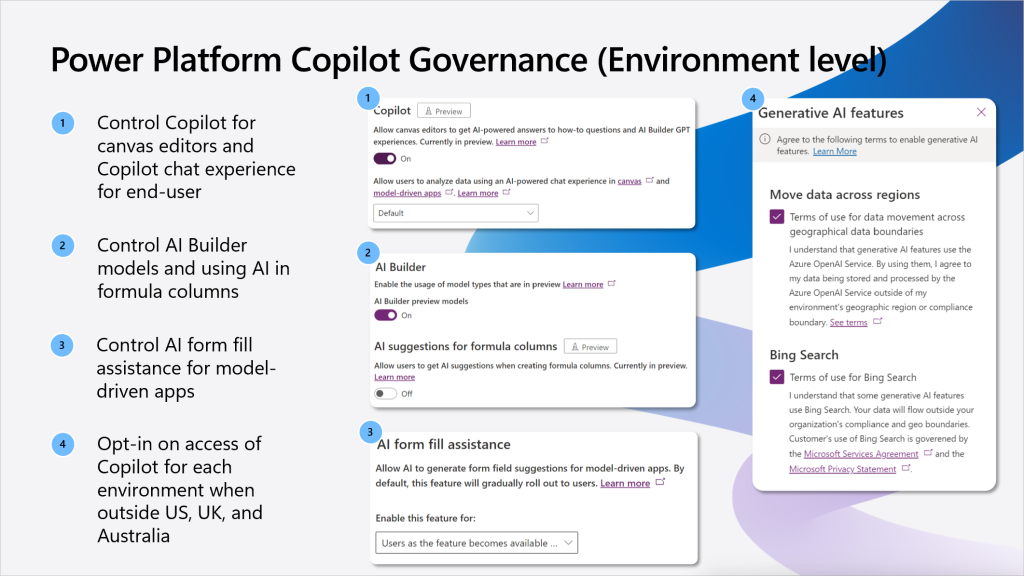
You may notice new settings in your environment for controlling the Copilot experience within the editor, as well as for data analysis using a chat interface in canvas and model-driven applications. Additionally, a new feature setting should appear to control the recently announced AI form fill assistance.
Wrap up
The recently introduced controls should make an administrator’s life easier by allowing them to grant just-enough-access to Copilot experiences within the Power Platform. User-driven innovation can now be enhanced with generative AI features within the Power Platform, and there’s more on the horizon. For those still skeptical about the overall use of Copilot, I strongly advise reading my suggested approach for conducting a risk assessment and documenting current capabilities to obtain approval from the entities that should be part of a comprehensive company AI companion strategy. I´ve recently talked about this during the Power Platform 24 hours community event. Please find the deck here. Until then,…