This is the final part of our mini-series on Copilots in Power Platform for creators. Before we get into it, I want to show you another visual that I use in customer briefings. This one is talking about the principles of Zero Trust. You might have heard of them in different context already.
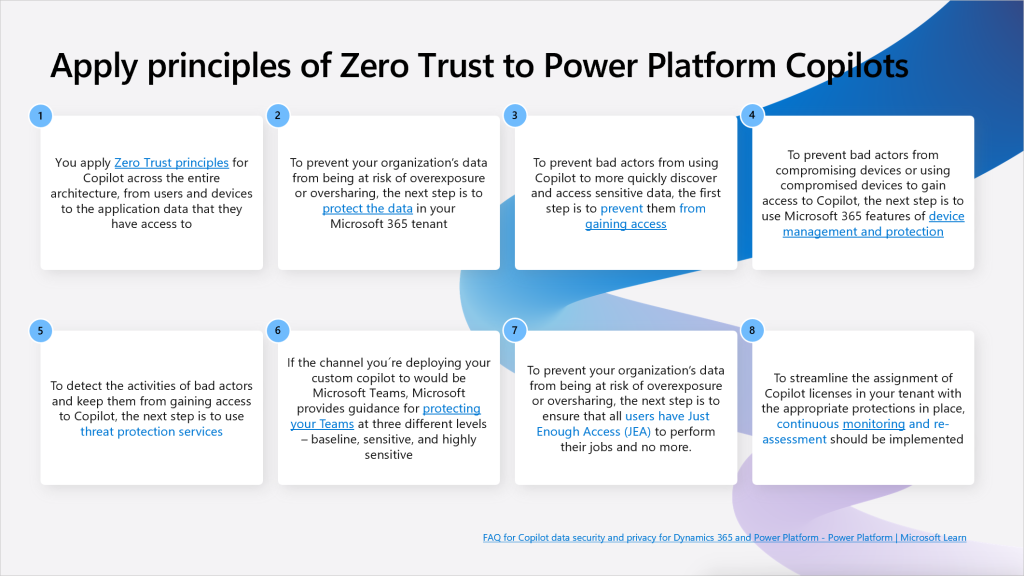
Let me share with you all the links from above visual. Those are:
- Zero Trust principles
- protect the data
- gaining access
- device management and protection
- protecting your Teams
- monitoring
- FAQ for Copilot data security and privacy for Dynamics 365 and Power Platform – Power Platform | Microsoft Learn
To work effectively with copilots in your company, you should be familiar with these principles. Keep in mind that there are usually two kinds of copilots. A Copilot in experience is a companion for someone who uses one of the Power Platform tools to create, edit or update something. A Copilot for experience is a companion for someone who operates within the context of a Power Apps application, for example. And because of this, we do find the architectural diagram shared in my last post be a good candidate as a template, but it needs to be modified in terms of which Copilot we´re talking about.
Your Microsoft 365 team may have already inspected some of these aspects before implementing the Copilot for Microsoft 365 experience. To avoid duplication of work, you should coordinate with them and use any relevant findings for your Power Platform documentation.
So what has been uncovered in our mini series beside additional links and content to study? Let´s take a look again. First we´ve explored the following Copilots in Power Apps and Power Automate:
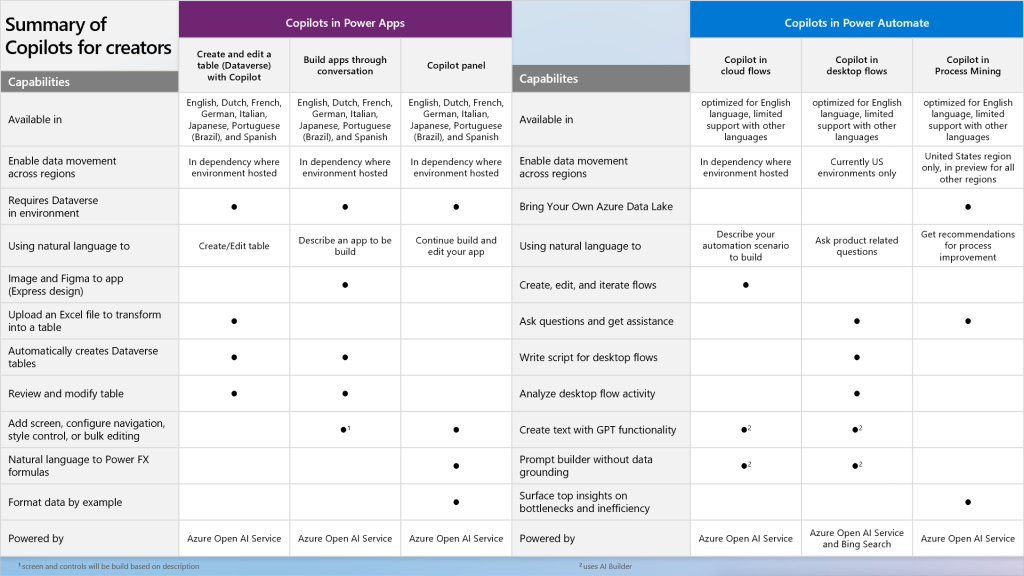
The visual above may help you to memorize the capabilities better. Even though we did not test all of them, we did assess that the risk of using them in correlation with oversharing any company data is something you could include in your risk assessment documentation now.
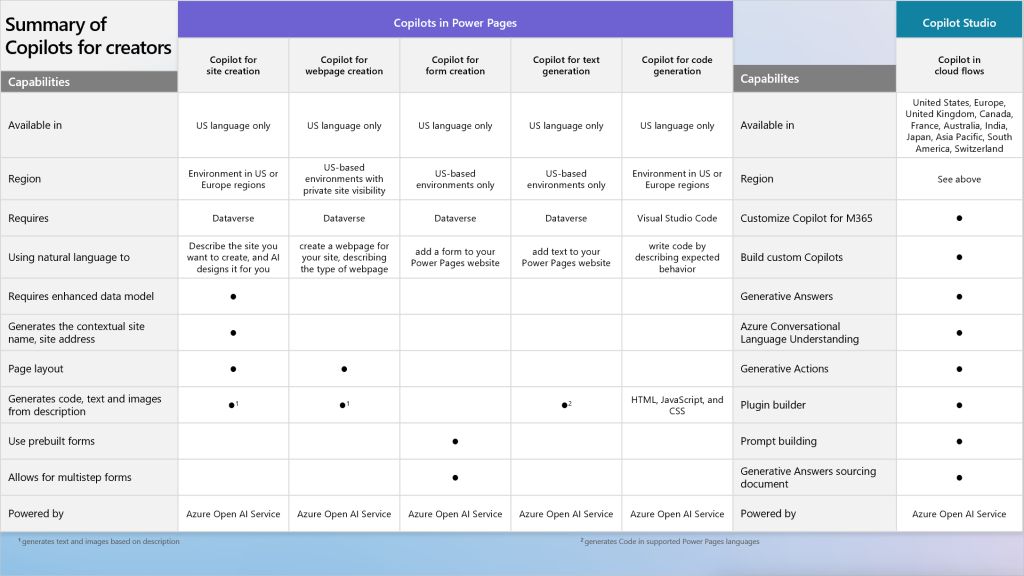
Moreover, we have examined the Copilot experience in Power Pages. Although we have not discussed how to create new copilots or customize Copilot for Microsoft 365, the above visual provides some information that may assist you in preparing your risk assessment documentation.
This is the last post in our mini-series on risk assessment documentation. I hope you found it useful and informative, and that it will help you when you need to create such a document. Maybe in the future, we can explore other topics related to Copilots, such as how they can assist admins or end users. Copilots are still evolving and improving, and we can expect to see many new features and enhancements. The key thing is to get familiar with AI, as it is here to stay. Until then,…