Welcome back to my small series, I hope you enjoyed previous article. Today, let´s switch gears and tool and check out on environments in the EU using the same prompts in Copilot experience for Power Automate cloud flows and analyze the results and where they might offer valuable insights when writing an internal risk assessment documentation. Are you ready?
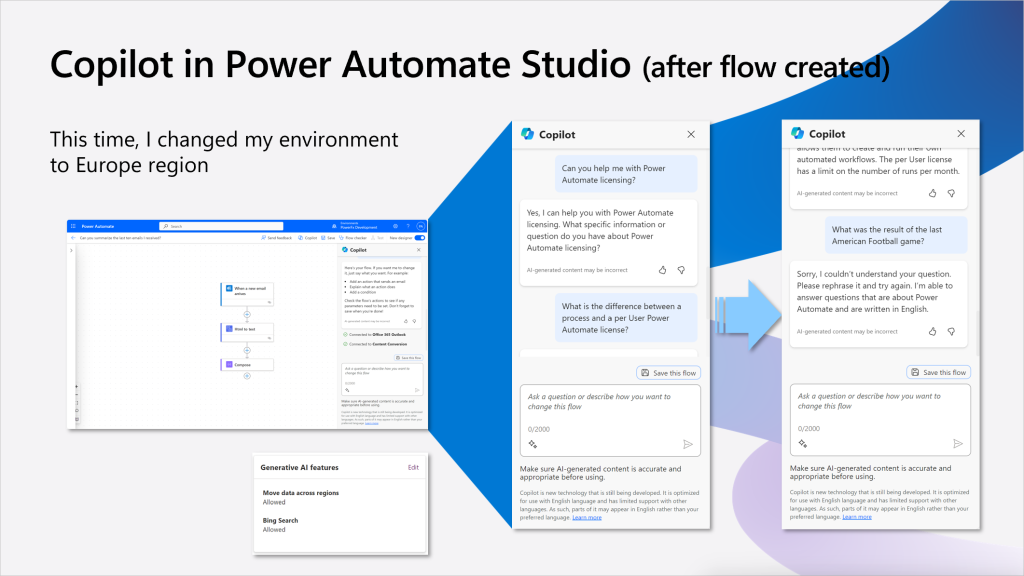
As you can see in the image above, I have enabled both Generative AI features in the EU environments that I am using. This allows you to replicate the same tests. I tried to challenge Copilot again, like I did before, but instead of using my prompt to access information from Microsoft Graph – as Copilot for Microsoft 365 would do – Copilot only helped me with creating and editing a flow.
After creating the flow, I asked Copilot again to help me with some Power Automate licensing information. As you can see from the image above, it was able to assist me with that. However, since the Copilot experience does not provide any information on the sources, I cannot tell if this information comes from Power Automate docs or Bing Search, which is using content from learn.microsoft.com.
One more challenge to see if context outside of Power Automate can be used where Bing Search could be involved. But again, a negative response for that.

I performed another cross-check on the action that my prompt instructed Copilot to insert a SharePoint action. I got the same result as the tests that ran in the US environment. So it seems that there is no difference in that.

I had to try one more time to challenge Copilot. It had previously answered that it could only respond to questions about Power Automate in English. What would happen if I asked for information on Power Apps instead? There is some connection between Cloud flows and Power Apps apps, such as the ability to run them within an app context.
As you can see from the visual shared above, it does help with this. So there must be some knowledge given by either Power Apps docs in terms of licensing or is it using Bing Search and learn.microsoft.com content? If you follow this table shared in the admin section of Microsoft Copilot Studio it might be critical to see it using Bing Search.
As I said in my first article, this journey began when some CISOs asked me to help them create a risk assessment document and give them advice on how to best evaluate and compare Copilot experiences. And a good summary of it so far would be, there´s no one-size fits all.

So far, we have explored Copilot in Power Apps Studio and Copilot in Power Automate experiences. We have noticed some similarities (such as their contextual awareness), but also some differences in how they provide responses. As the visual above shows, there are many more Copilot experiences that we could examine.
To create a risk assessment documentation, we need to understand some more of the architectural concepts of a Copilot. How does a LLM (Large Language Model) process my user prompt? Is it directly send to the LLM? Or is there any pre- or post-processing involved? If so, what services or data sources are used for this?
Something to look for in my next part. Until then,…